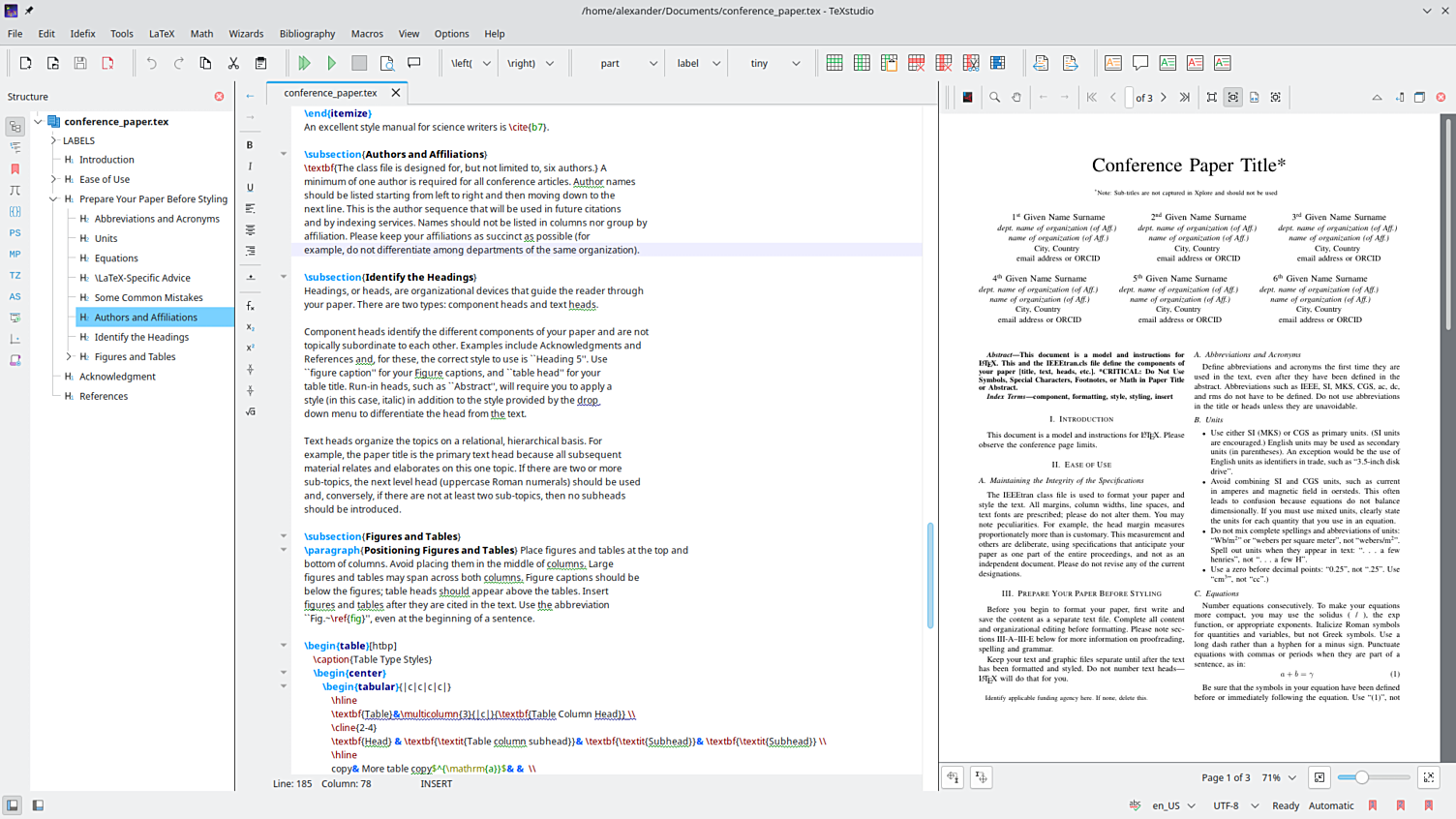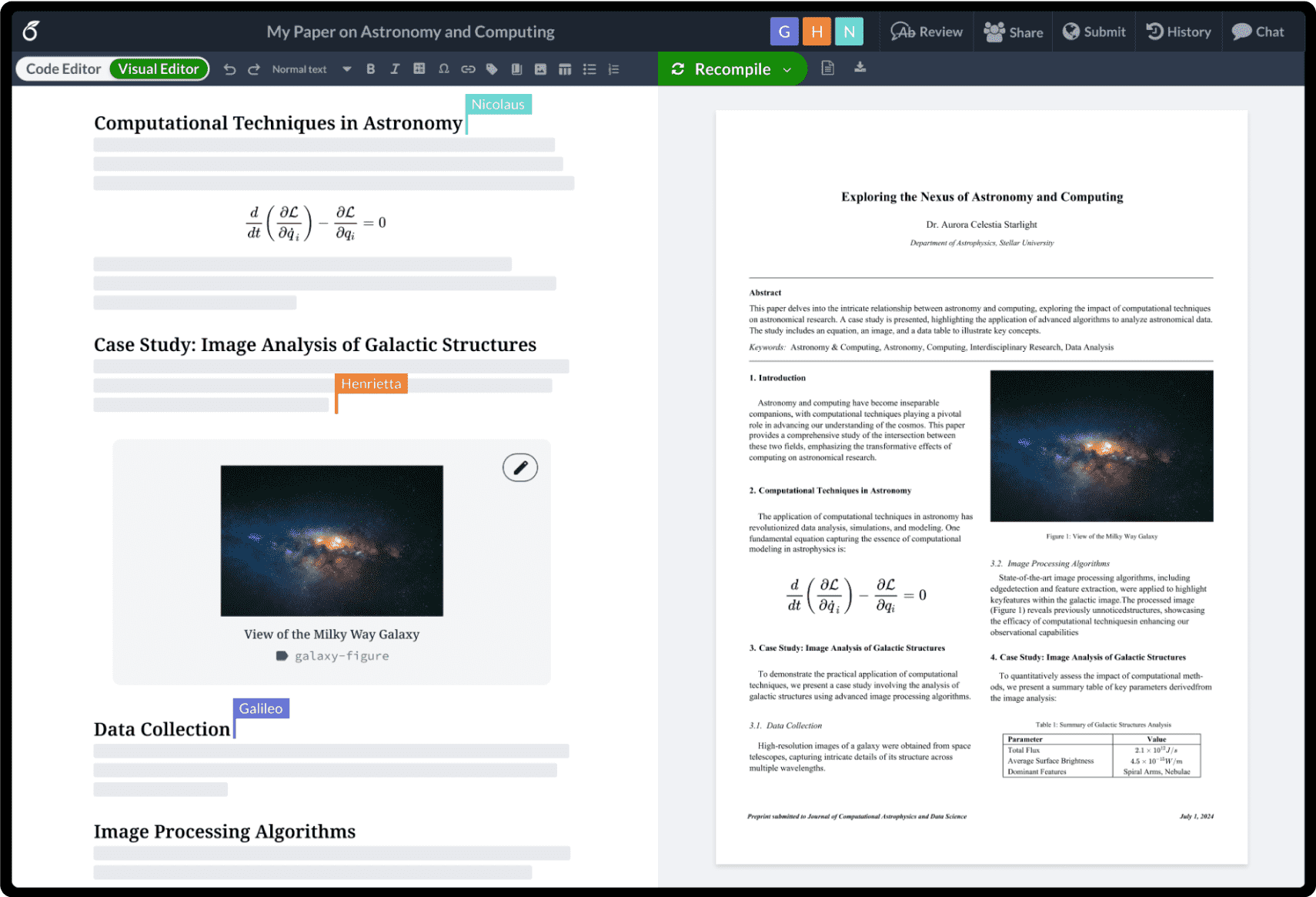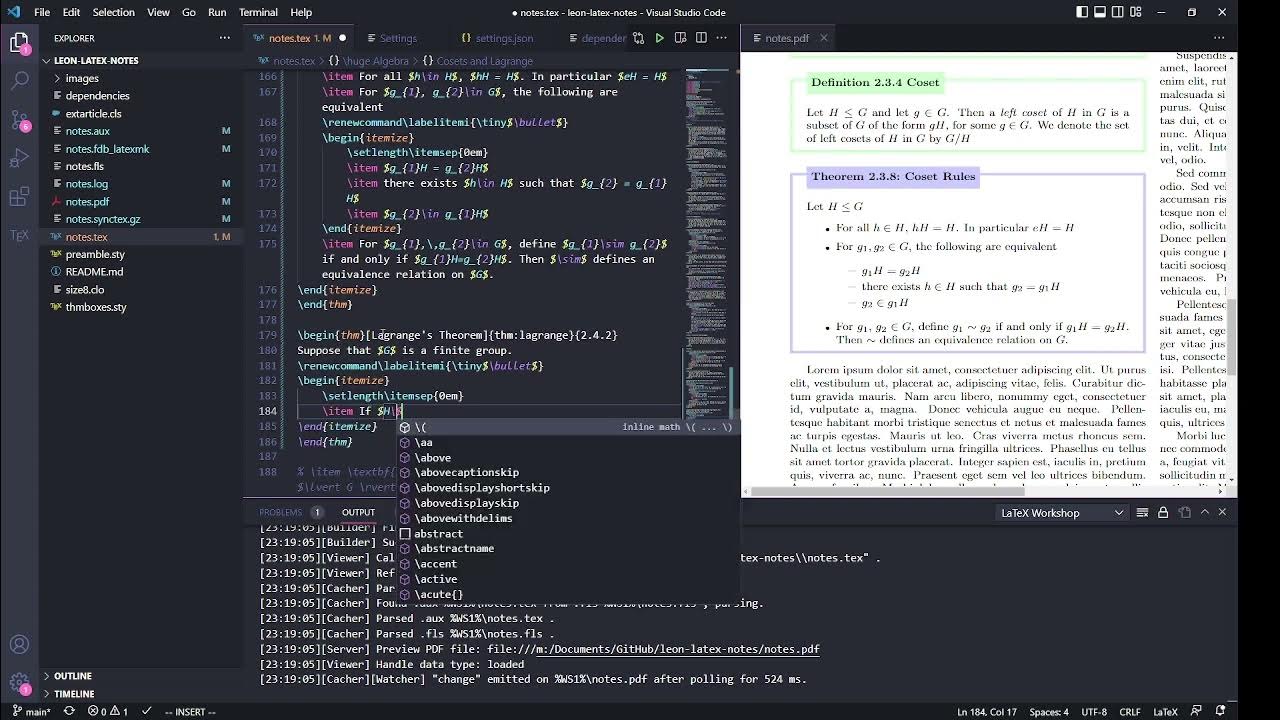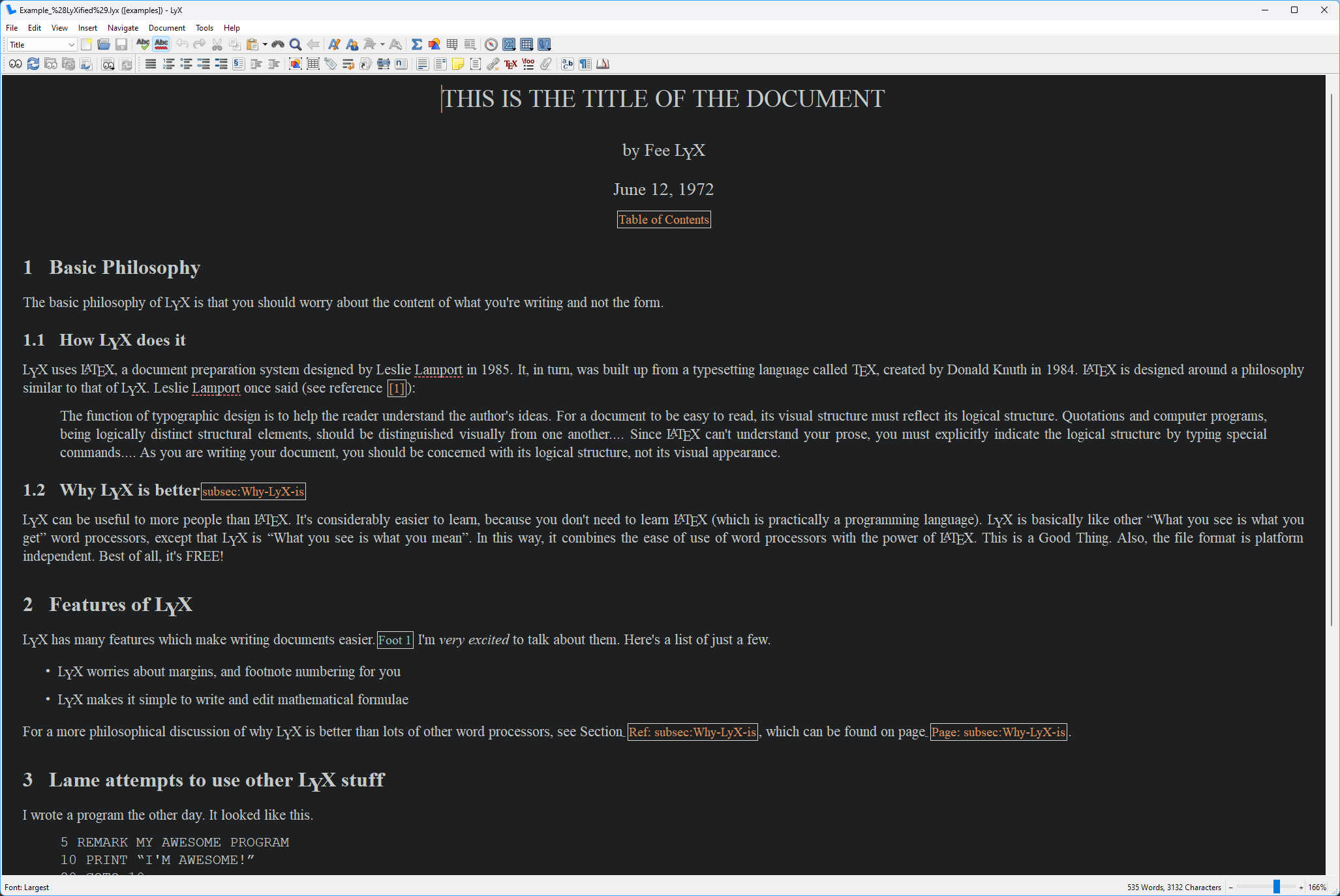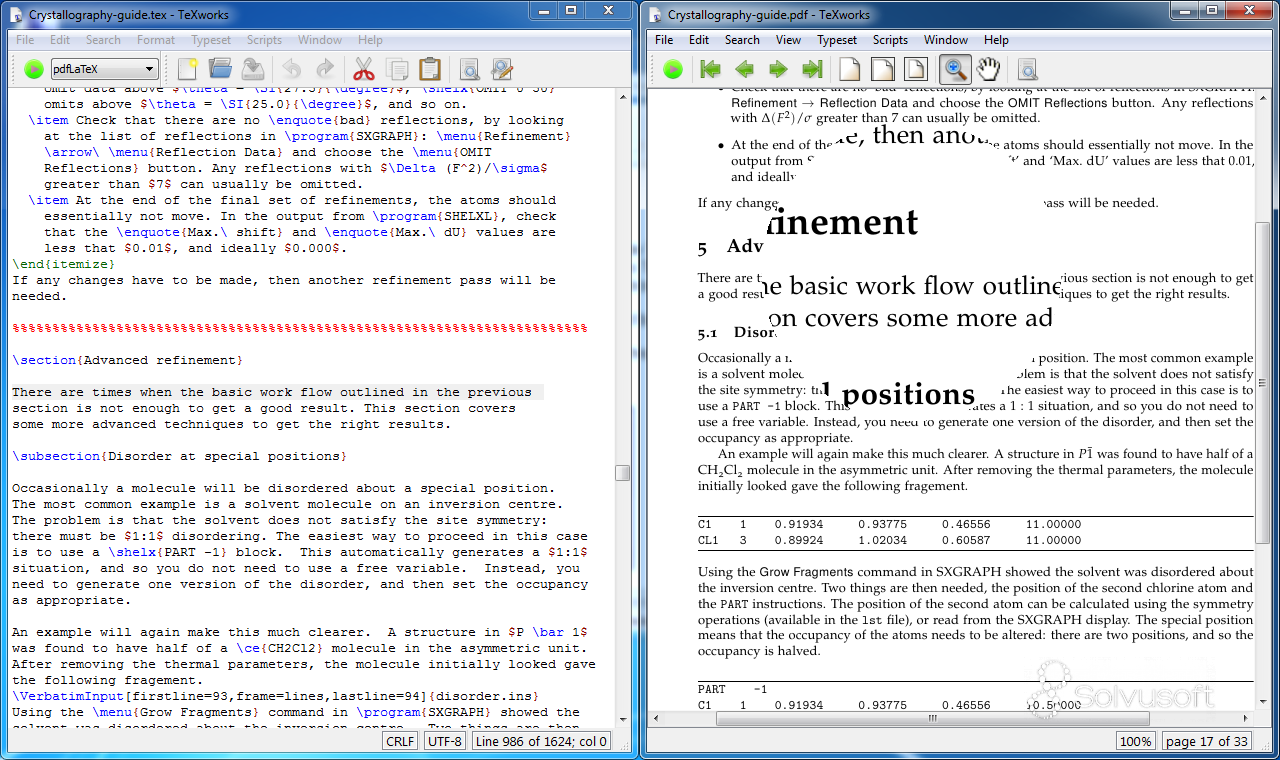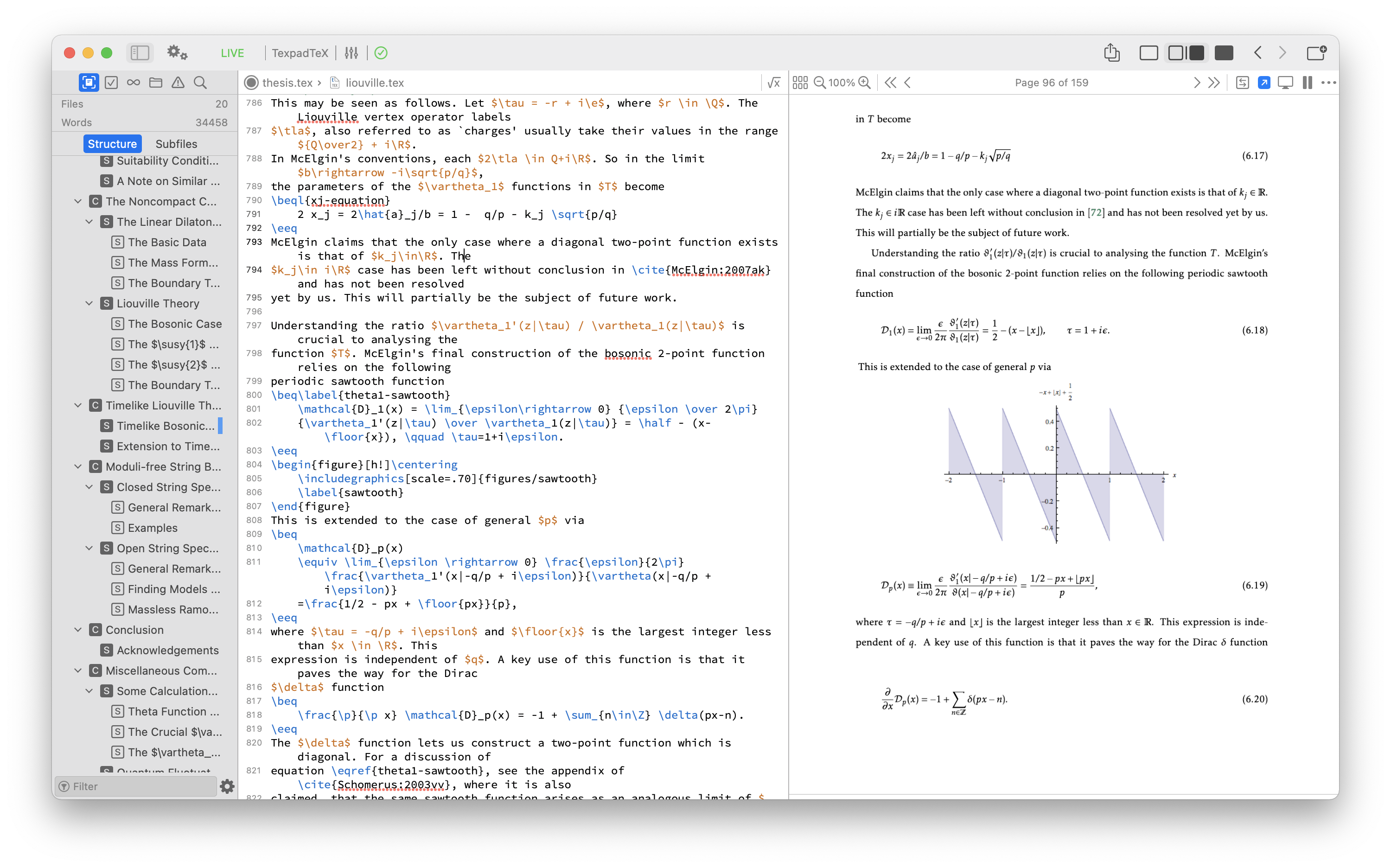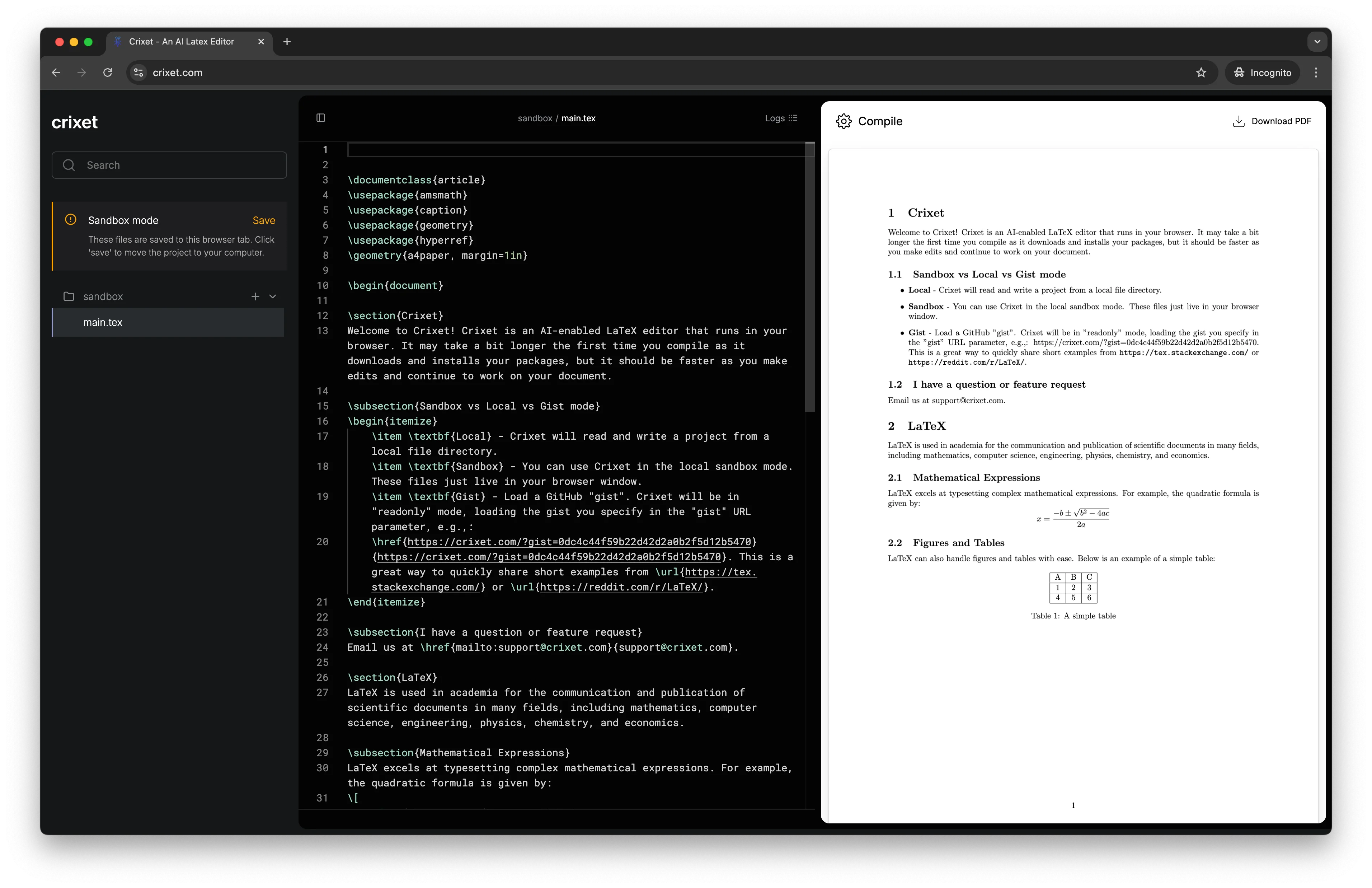Editors, IDEs, Interfaces, and Tools
Note
TeXstudio is my personal preference for LaTeX editing.
For the purpose of this section all options will be referred to as editors. However, some of the options are full-fledged IDEs, interfaces, or tools.
There are multiple good editor choices available for LaTeX. The choice of editor is a personal preference and the ones listed here are not exhaustive. The editors listed here are popular and have good support for LaTeX.
TeXstudio
TeXstudio is a fully featured LaTeX editor. It is open source and cross-platform. It has a modern interface built on top of the Qt framework. It has a built-in PDF viewer, syntax highlighting, code completion, and a lot of other features. There is version control available through the use of git and svn although this is not as fully featured/user-friendly as some other editors.
It additionally has a built-in viewer for inline preview of equations and images. It has a built-in spell checker and supports multiple languages, as well as local custom package loading.
It is a good choice for beginners and advanced users alike offering a highly customizable approach to LaTeX editing. And simple engine and compiler configuration through the use of magic comments amongst others.
Overleaf
Overleaf is a cloud-based LaTeX editor. It is a good choice for collaborative work and for those who do not want to install LaTeX on their local machine. It has a modern interface and supports real-time collaboration (paid feature).
It has a built-in PDF viewer, syntax highlighting, code completion, and a lot of other features. It has a built-in spell checker and supports multiple languages. It has a built-in version control system and supports multiple file formats. Additionally, it has a built-in template system where thousands of user contributed templates are available. It has limited support for custom packages and some special packages are not supported.
It is a good choice for beginners and advanced users alike offering guided and controlled approach to LaTeX editing.
However, it is a cloud-based editor and requires an internet connection to use. It has a free tier with limited features and a paid tier with more features. It supports multiple compilers on all tiers, although, if you need a compiler other than pdfLaTeX you will struggle to stay within the free tiers compile time for more complex documents.
Visual Studio Code
Info
Visual Studio Code is not a LaTeX editor by default. It requires the LaTeX Workshop extension to be installed.
Visual Studio Code is a general-purpose code editor. It is open source and cross-platform. It has a modern interface built on top of the Electron framework. It has a built-in PDF viewer, syntax highlighting, code completion, and a lot of addons available through the marketplace.
It has LaTeX support through the LaTeX Workshop extension. Which allows VS Code to be a full-fledged LaTeX editor. It has a built-in spell checker and supports multiple languages. It has a support for multiple compilers and engines although the setup can be more complex than other editors. It supports multiple version control systems and has good git support.
If VSCode is not your preferred editor, there are other LaTeX extensions available for other major code editors such as JetBrains IDEs for which TeXiFy-IDEA is a good choice.
LyX
LyX is a document processor that is more WYSIWYG than other LaTeX editors essentially being as close to word as you can get with LaTeX. It is open source and cross-platform. It has a modern interface built on top of the Qt framework.
It removes the need to write LaTeX code directly and instead allows you to write in a more word processor like manner. Providing a very intuitive interface for beginners and advanced users alike.
Although it can be extremely powerful it can also be limiting in some cases where you may require more control, specific packages, or want to use templates from the internet; It tries to handle everything for you and requires specific files to include templates.
It abstracts the LaTeX code away from the user and can be a good choice for those who do not want to learn LaTeX but still want to use it.
TeXWorks
TeXWorks is a simple LaTeX editor. It is open source and cross-platform and is part of the TeX Live distribution. It has a barebones interface and is good for those who want a simple editor without a lot of features. But lacks some of the comforts of other editors such as code completion and spell checking.
TeXifier
TeXifier is a mac/ios specific LaTeX editor that provide real-time preview of the document. It is a good choice for those who want to remove the hassle of compiling the document to see the changes. It provides modern features like document trees, syntax highlighting, code completion, and todo lists.
It provides LaTeX package management built in and does not require the user to install LaTeX packages manually. However, you are limited to the packages and versions that are available through the app.
Lack of user package management can be a limitation for some users. But it remains a good choice for those who want a polished and fully-featured LaTeX editor with no compiling.
Crixet
Note
Crixet currently only supports chrome and chromium-based browsers. It only supports pdfLaTeX and does not support XeLaTeX or LuaLaTeX yet.
Crixet is a newer online LaTeX editor that provides a similar experience to Overleaf, but utilises AI to help users write LaTeX. It is very early in development and is missing some features but can still be a good choice.